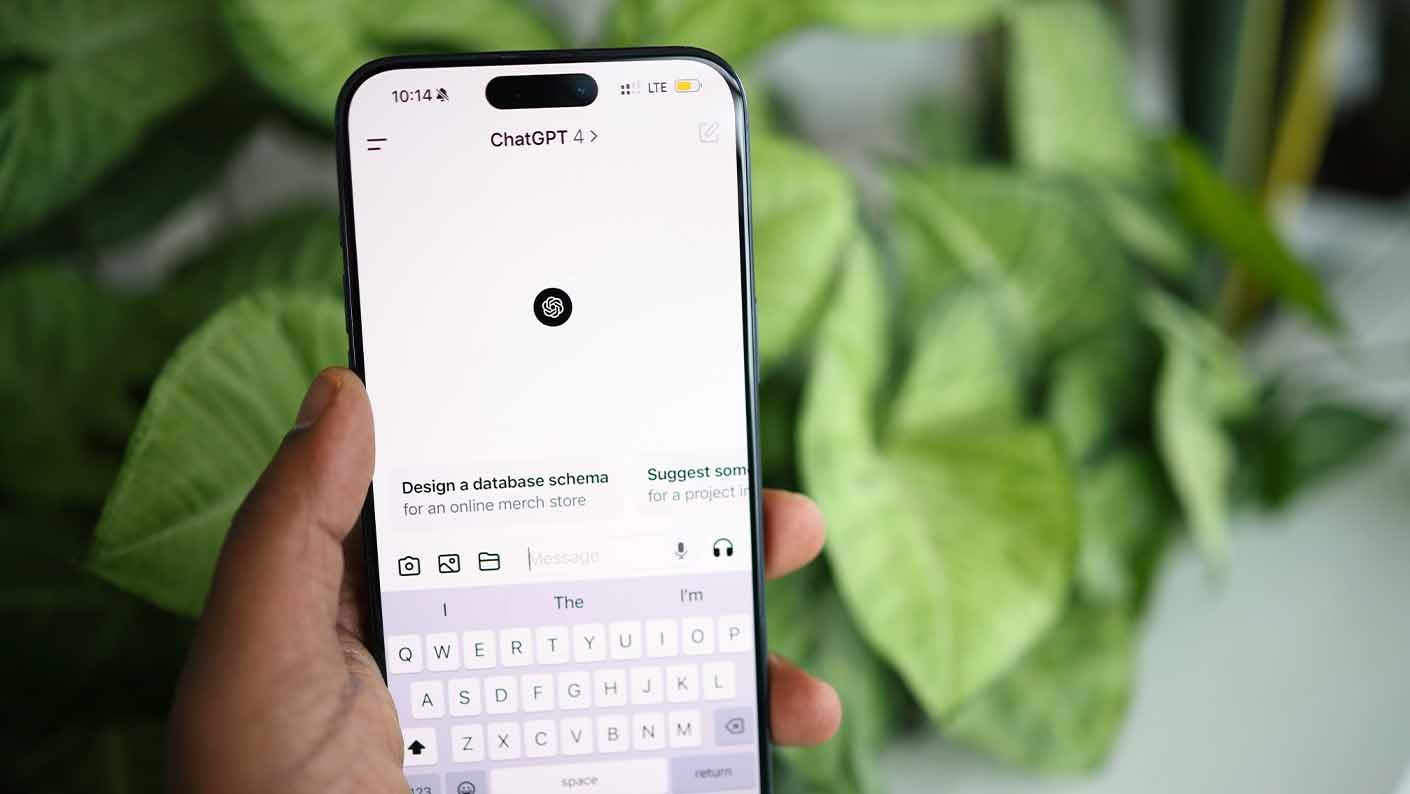Deep Dive: Modular Monoliths in .NET
Explore advanced techniques in Modular Monoliths with this in-depth course. Learn module communication patterns, event-driven design, and architectural upgrades, all applied to real-world projects.
About This Course
Course Curriculum
Meet Your Instructor
© 2026 Dometrain. All rights reserved.