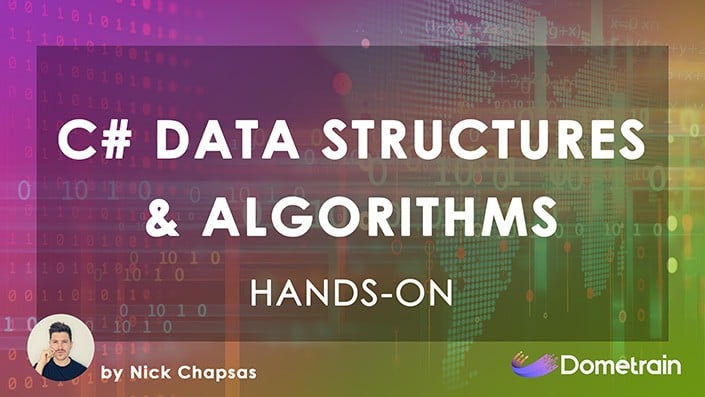From Zero to Hero: Logging in .NET
Learn essential logging techniques in .NET to ensure reliable applications. This course covers built-in logging, structured logging with Serilog, and advanced features for production-ready code.
About This Course
Course Curriculum
Meet Your Instructor
© 2026 Dometrain. All rights reserved.